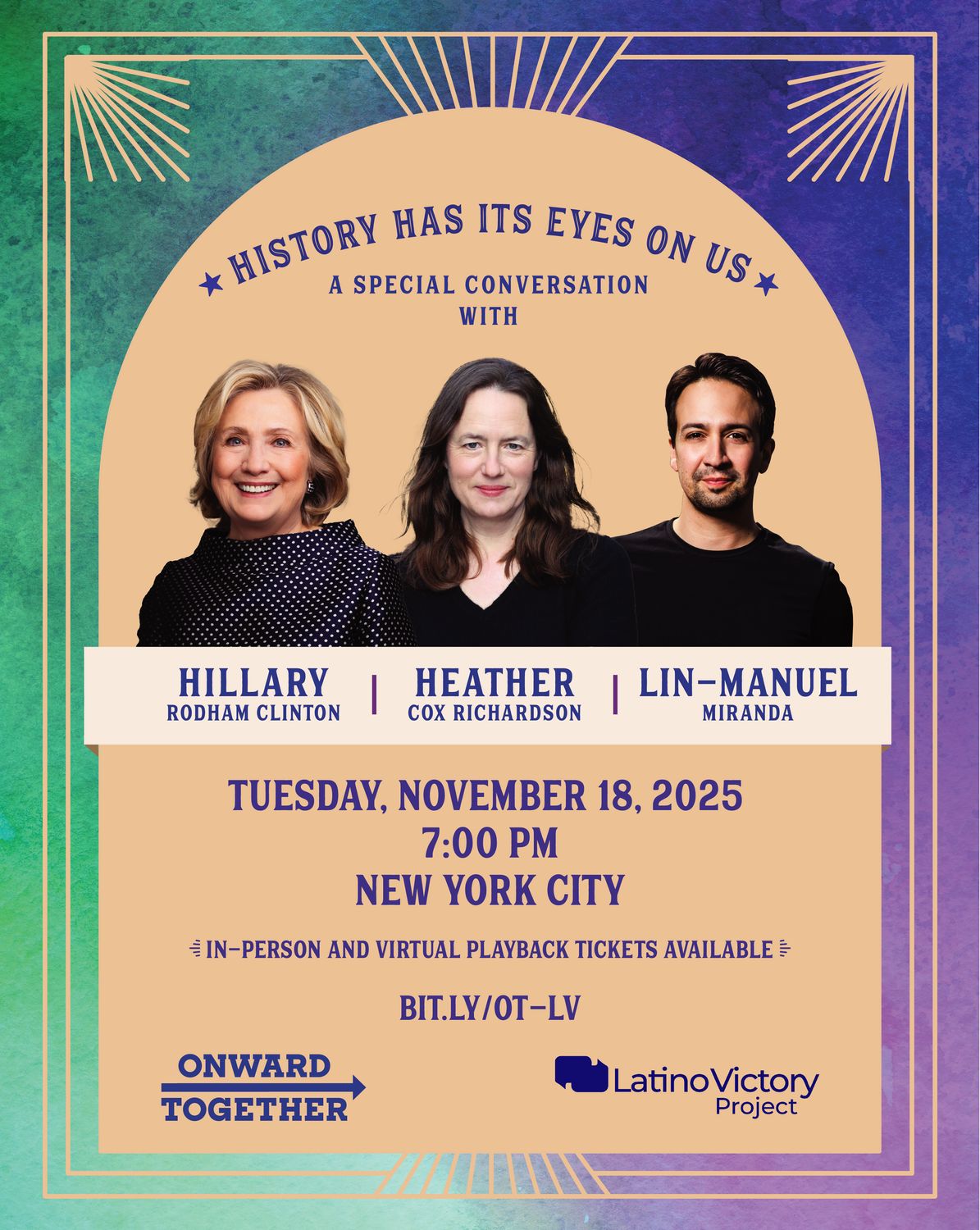History has its eyes on us - Virtual Access Pass
An evening with Hillary Clinton, Heather Cox Richardson, and Lin-Manuel Miranda!!!

A donor has offered to purchase a limited number of Virtual Access Passes that I'm so excited I get to pass on to you!
To get a pass, click on "Add to Cart" and checkout. You should be able to checkout without entering any payment information. It's currently limited to one per person and you are encouraged to watch with friends! Below are instructions for a website that will allow you create an online watch party for shared viewing.
The event takes place on the evening of November 18th with virtual passes being distributed a day or two after the event. Once they are delivered to me, I will then forward them on to you via the email address you provide during checkout. Please make sure liberalrocks@gmail.com is safelisted so it doesn't go to spam. Expect your pass to arrive either Wednesday the 19th or Thursday the 20th. If you have not received your pass by Friday evening, please reach out to me at liberalrocks@gmail.com.
Once the pre-determined number of passes have been ordered, this listing will allow you "pre-order" as a means of creating a waiting list. I will be hosting at least one watch party of this event the following weekend and will be sure to contact anyone on the waiting list with an invitation. If additional passes can be purchased, they will be given to those on the waiting list.
For details regarding this event, go to https://secure.actblue.com/donate/hrc-lmm.
To create a viewing party for a handful of friends, try https://kosmi.io/
- Click on one of the yellow "Launch" buttons
- Click on "Click here to create a room"
- You will need to login with either Google, Apple, or your Email address. I recommend Google because that's what I've tried and it was only 2 clicks to get right back to creating your room.
- Click on "My room"
- Open a new browser tab and open the link to the event. Then return to your room screen
- Click on the computer icon below "Select Media"
- If you have a good internet connection, increase to 720p. Then click the yellow button to share your screen.
- Select the window or tab that will show the video. Make sure that "also share tab audio" near the bottom is selected, then click "Share"
- On the right, cick the button to invite your friends
- How the room is set up from here is up to you. You can use your web cam, or talk with voice, or just use text chat on the right.
- Once people have joined, start the show by clicking play. You can use the button at the bottom right of the screen to expand it to take up the entire room space leaving the chat open on the side.